🔄 How Do I Cancel an Autoship & Save Subscription?Updated 7 months ago
We’re all about flexibility—and that includes managing your Autoship & Save subscriptions at any time!
If you’re ready to cancel your recurring order, you can do so in just a few clicks through your Autoship subscription account or email us for automated service.
🚫 Steps to Cancel Your Subscription:
Log in to your Amputee Store account
👉 Click here to log inSelect “Manage Subscriptions”
Find the subscription you’d like to cancel and click “Manage this subscription”
Scroll to the very bottom of the page and click "Cancel subscription"
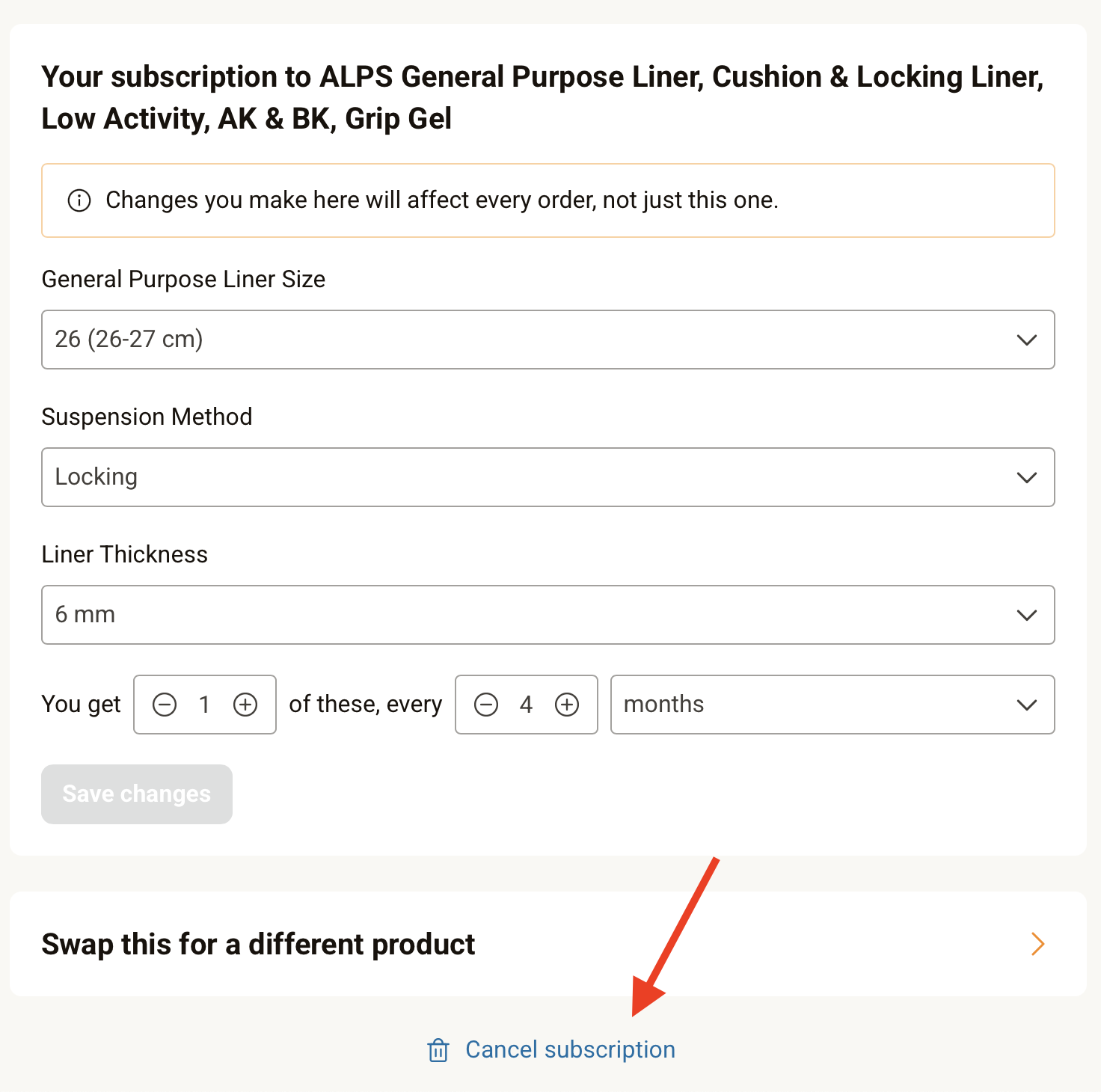
That’s it! You’ll receive an email confirmation once your subscription is canceled.
📝 Important Notes:
Cancelling stops future orders only—any order that has already been processed will still ship.
You can always reactivate your subscription later with just a few clicks.